#sql server agent
Explore tagged Tumblr posts
Text
Query to get SQL Server Agent job schedules
Learn how to retrieve SQL Server Agent job schedule details with a powerful query. Perfect for auditing, troubleshooting, or documenting your SQL environment. Check it out and simplify your DBA tasks!
Retrieving SQL Agent Job Schedule Details in SQL Server If you’re working with SQL Server Agent jobs, it’s often useful to have a quick way to retrieve schedule details for all jobs in your system. Whether you’re auditing schedules, troubleshooting overlapping jobs, or simply documenting your environment, having this query on hand can save you a lot of time. Below is a SQL query that returns…
0 notes
Text
With SQL Server Agent, a potent tool, database administrators can streamline workflows, automate procedures, and guarantee the seamless functioning of SQL Server systems. Let's Explore:
https://madesimplemssql.com/sql-server-agent/
Please follow on FB: https://www.facebook.com/profile.php?id=100091338502392

2 notes
·
View notes
Text
TicketGo Nulled Script 4.2.2

Download TicketGo Nulled Script for Free – The Ultimate Support Ticket System If you're looking for a reliable, efficient, and feature-rich support ticket management solution, the TicketGo Nulled Script is the perfect choice for your business or project. Whether you're running a digital agency, a tech startup, or an eCommerce store, TicketGo empowers you to manage customer support like a pro—without spending a dime. Now available for free download, this nulled script opens the door to premium features without the premium price tag. What is TicketGo Nulled Script? The TicketGo Nulled Script is a robust, fully-featured PHP-based support ticket system designed to streamline and automate your customer service workflows. It enables businesses to handle support queries, assign agents, prioritize tickets, and track progress through an intuitive dashboard. Best of all, you can download this premium-grade tool for free and integrate it easily into your existing system. Why Choose TicketGo Nulled Script? Support ticket systems are crucial for any service-based business. With the TicketGo Nulled Script, you get a polished, powerful backend with clean code, easy installation, and rich customization options. It’s a complete support system solution at zero cost—perfect for startups and developers who need professional tools without breaking the bank. Technical Specifications Language: PHP Database: MySQL Framework: Laravel Responsive Design: Fully mobile-optimized License: Nulled (No license required) Key Features & Benefits 1. Advanced Ticket Management Organize and manage support tickets with ease using the integrated dashboard. The system supports ticket categorization, priority tagging, and real-time updates to ensure efficient resolution. 2. Multi-Agent Support Assign different agents to specific tickets or departments. With the TicketGo Nulled Script, collaboration is seamless, boosting your team’s productivity. 3. Customizable Email Notifications Keep your users informed with automatic email alerts for ticket updates, agent responses, and ticket closures. You can customize templates to match your brand voice. 4. User-Friendly Interface The intuitive, clean design ensures a smooth user experience for both customers and agents. No steep learning curve—just plug and play. 5. Analytics & Reporting Gain insight into your support operations with built-in analytics. Monitor agent performance, ticket trends, and response times directly from the dashboard. Common Use Cases Freelancers: Manage client queries and feedback efficiently. Startups: Deliver professional-grade customer support from day one. eCommerce Platforms: Handle order-related issues and customer complaints systematically. Software Developers: Track bugs and feature requests from users. How to Install TicketGo Nulled Script Download the TicketGo Nulled Script zip file from our website. Extract the files and upload them to your server directory using FTP or cPanel. Create a MySQL database and import the included SQL file. Configure your .env file with the correct database credentials. Access your domain in the browser to complete the setup wizard. Frequently Asked Questions (FAQs) Is TicketGo Nulled Script safe to use? Yes, the version provided has been tested for malware and backdoors. However, it's always recommended to scan any file before installation. Do I need a license to use TicketGo? No. The TicketGo Nulled Script available on our platform is fully nulled and does not require any license for use. Can I use it for commercial projects? Absolutely! This script is ideal for both personal and commercial projects. Just install, configure, and start managing tickets professionally. Where can I download other helpful tools? We offer a wide range of nulled plugins to support your development and design needs. Looking for top-tier WordPress security? Check out the powerful iThemes Security Pro NULLED for complete protection of your WordPress site—absolutely free!
Conclusion With the TicketGo , you can build a high-functioning, client-friendly support system without the high costs. It’s the ideal solution for anyone seeking a streamlined, efficient way to handle support tickets while enjoying full control over the features and appearance. Download now and elevate your support game—no licenses, no subscriptions, just pure performance.
0 notes
Text
Leveraging Remote Data Analysts for Business Insights in 2025
By 2025, business is all about data. Whether an independent startup founder or corporate leader, accessing remote data analysts is now a game-changer. With an estimated 70% of the world’s workers projected to work part-time or full-time from home, incorporating virtual analytics experts into your team is not only convenient—it's strategic.
These experts operate anywhere in the world, possessing cutting-edge tools to make unprocessed data actionable business intelligence. Employing remote experts via platforms such as Aceworkforce enables businesses to tap into global talent, enhance decision speeds, and dramatically reduce costs.
What does a remote data analyst do?
A remote data analyst is an expert who collects, analyzes, and interprets data with the purpose of making business decisions while working remotely. They rely on tools such as SQL, Python, R, and data visualization tools like Tableau or Power BI to examine patterns, generating data-driven reports.
These analysts work in everything from healthcare and e-commerce to finance and manufacturing. Their virtual working capabilities are especially suited to the needs of the digital-led economy.
The Evolution of Data Analytics
Prior to 2020, data analysts performed most of their work onsite, closely aligned with in-office systems and servers. The remote-work revolution, spurred by cloud computing advancements and remote collaboration platforms, radically transformed the manner in which data teams work.
By 2025, AI and machine learning are fueling this growth. Generative AI and agentic AI are utilized widely among many analysts today to streamline routine tasks, such as data cleaning, routine reporting, and even initial forecasting, so they can concentrate on higher-level strategy and predictive insights.
Key Trends in 2025
AI & Automation: Automates routine tasks, allowing analysts to prioritize high-level planning.
Globally Sourced Staffing: World-wide talent availability
Cybersecurity: Increased emphasis on data protection.
Hybrid models: Combination of in-person and remote work.
Why Businesses Need Remote Data Analysts in 2025
Off-site data analysts provide an unmatchable blend of cost-effectiveness, flexibility, and worldwide reach.
Cost Savings: Remote experts cut down on overhead expenses such as office space, utilities, and machinery. Companies can save as much as 75% with platforms such as Aceworkforce.
Scalability: Have you ever needed assistance for the occasional project or holiday campaign? With remote hiring, you can scale up—or down—as needed.
Faster decisioning: Cloud technology and automations result in quicker insights, leading to speedy decisioning in competitive markets.
Access to Specialized Skills: Need someone with expertise in machine learning, forecasting, or natural language processing? With remote talent, you can hire the perfect specialist, regardless of their geographical location.
The Role of Aceworkforce in Hiring Remote Data Analysts
There are five principal benefits to employing remote data analysts in 2025.
Considerable Economies: Save on space, infrastructure, and full-time wages.
Skills over Location: Employ according to expertise, not where they are—tap into global talent.
Increased Productivity: Research indicates that 97% of remote employees are more productive and efficient
Flexibility: Establish nimble teams that scale up or scale down according to project requirements.
Competitive advantage: Have quicker access to data insights which drive more intelligent strategies.
Steps to Maximize Value
Establish Clear Objectives: Specify your business goals
Use the Right Tools: Offer cloud-based platforms and collaboration apps.
Foster Teamwork: Employ tools such as Asana or Slack.
Regularly track progress and hold periodic performance reviews.
The Essential Tools for Remote Analysts
Data Processing: SQL, Python, R
Visualization: Tableau, Power BI
Cloud Storage: AWS, Google Cloud
Collaboration: Slack, Teams
AI & Automation: Jupyter, generative AI tools
Challenges and Solution
Communication: Utilize async tools and overlap working hours.
Security: VPNs, multi-factor authentication, encrypted cloud access
Motivation: Flexibility in working hours, team building,
Collaboration: Unified systems of data for visibility and accessibility.
The following are the explanations:
Aceworkforce presents an easy, risk-free method of recruiting qualified remote data analysts;
No Upfront Fees: No fees until the analyst begins.
Stringent Testing: The candidates are tested rigorously for language, logic, and technical skills.
Cultural readiness: All new hires are trained in Western communication patterns.
Flexible Billing: Get paid hourly, see bi-weekly timesheets, and have transparent invoices.
Example: A SaaS startup hired an Aceworkforce analyst for a 3-month contract. Within weeks, they optimized their user engagement strategy, boosting app engagement by 18%.
Real-World Success Stories
E-Commerce: Having utilized a remote analyst, a brand of clothing observed customer behavior and improved customer conversion rates by 25%.
health care: A clinic reduced patient waiting times by 30% with data-driven scheduling.
Marketing: A SaaS company doubled the six-month ROI with the assistance of a virtual analyst who improved ad targeting.
Future Outlook: Remote Data Analysts Beyond 2025
As many as 80% of routine analytics tasks can be automated with AI. Remote data analysts will specialize in more strategic roles like AI model validation, ethical data governance, and business storytelling. Firms that adopt remote analytics now are building the foundation for sustained future success in the hyper-digital, AI-driven economy.
Aceworkforce Ready to employ your new data guru?
This is how it works: Schedule an Appointment – Communicate your needs and objectives. Review Candidates - Encountering pre-screened experts. Start quickly – Onboard immediately and only pay for delivered work.
0 notes
Text
MCP Toolbox for Databases Simplifies AI Agent Data Access

AI Agent Access to Enterprise Data Made Easy with MCP Toolbox for Databases
Google Cloud Next 25 showed organisations how to develop multi-agent ecosystems using Vertex AI and Google Cloud Databases. Agent2Agent Protocol and Model Context Protocol increase agent interactions. Due to developer interest in MCP, we're offering MCP Toolbox for Databases (formerly Gen AI Toolbox for Databases) easy to access your company data in databases. This advances standardised and safe agentic application experimentation.
Previous names: Gen AI Toolbox for Databases, MCP Toolbox
Developers may securely and easily interface new AI agents to business data using MCP Toolbox for Databases (Toolbox), an open-source MCP server. Anthropic created MCP, an open standard that links AI systems to data sources without specific integrations.
Toolbox can now generate tools for self-managed MySQL and PostgreSQL, Spanner, Cloud SQL for PostgreSQL, Cloud SQL for MySQL, and AlloyDB for PostgreSQL (with Omni). As an open-source project, it uses Neo4j and Dgraph. Toolbox integrates OpenTelemetry for end-to-end observability, OAuth2 and OIDC for security, and reduced boilerplate code for simpler development. This simplifies, speeds up, and secures tool creation by managing connection pooling, authentication, and more.
MCP server Toolbox provides the framework needed to construct production-quality database utilities and make them available to all clients in the increasing MCP ecosystem. This compatibility lets agentic app developers leverage Toolbox and reliably query several databases using a single protocol, simplifying development and improving interoperability.
MCP Toolbox for Databases supports ATK
The Agent Development Kit (ADK), an open-source framework that simplifies complicated multi-agent systems while maintaining fine-grained agent behaviour management, was later introduced. You can construct an AI agent using ADK in under 100 lines of user-friendly code. ADK lets you:
Orchestration controls and deterministic guardrails affect agents' thinking, reasoning, and collaboration.
ADK's patented bidirectional audio and video streaming features allow human-like interactions with agents with just a few lines of code.
Choose your preferred deployment or model. ADK supports your stack, whether it's your top-tier model, deployment target, or remote agent interface with other frameworks. ADK also supports the Model Context Protocol (MCP), which secures data source-AI agent communication.
Release to production using Vertex AI Agent Engine's direct interface. This reliable and transparent approach from development to enterprise-grade deployment eliminates agent production overhead.
Add LangGraph support
LangGraph offers essential persistence layer support with checkpointers. This helps create powerful, stateful agents that can complete long tasks or resume where they left off.
For state storage, Google Cloud provides integration libraries that employ powerful managed databases. The following are developer options:
Access the extremely scalable AlloyDB for PostgreSQL using the langchain-google-alloydb-pg-python library's AlloyDBSaver class, or pick
Cloud SQL for PostgreSQL utilising langchain-google-cloud-sql-pg-python's PostgresSaver checkpointer.
With Google Cloud's PostgreSQL performance and management, both store and load agent execution states easily, allowing operations to be halted, resumed, and audited with dependability.
When assembling a graph, a checkpointer records a graph state checkpoint at each super-step. These checkpoints are saved in a thread accessible after graph execution. Threads offer access to the graph's state after execution, enabling fault-tolerance, memory, time travel, and human-in-the-loop.
#technology#technews#govindhtech#news#technologynews#MCP Toolbox for Databases#AI Agent Data Access#Gen AI Toolbox for Databases#MCP Toolbox#Toolbox for Databases#Agent Development Kit
0 notes
Text
TIBCO Scribe Agents: Enabling Seamless Data Integration
TIBCO Cloud™ Integration – Connect simplifies data integration by using Agents, Connectors, and Apps to establish secure and efficient communication between source and target systems. Whether your data resides on-premises or in the cloud, TIBCO Scribe Agents ensure seamless connectivity.
Types of TIBCO Scribe Agents
🔹 On-Premises Agent – Installed on a local machine, this agent is ideal for integrating with on-premises databases like SQL Server. Multiple On-Premises Agents can be installed on a single system. 🔹 Cloud Agent – Hosted in the cloud, this agent enables integration between cloud-based systems. Only one Cloud Agent can be provisioned per organization.
Understanding TIBCO Connections
A Connection in TIBCO Cloud™ Integration – Connect acts as a bridge between applications, allowing secure data movement via APIs. Connectors, such as the Dynamics Connector, authenticate and facilitate interactions between source and target databases. The Connections Page provides users with access to existing connections, metadata management, and configuration settings.
TIBCO Cloud™ Integration – Connect Apps
TIBCO Connect Apps help users execute data integration tasks with custom configurations. There are three types of apps: ✅ On Schedule Apps – Automate data synchronization between multiple sources using flows, filters, and formulas. ✅ On Event Apps – Trigger integration tasks dynamically based on inbound API calls. ✅ Data Replication Apps – Copy and replicate data across databases, ensuring data consistency and backup.
Why Use TIBCO Cloud™ Integration – Connect?
🔹 Effortless Data Integration – Automate workflows with scheduled and event-driven apps. 🔹 Seamless Connectivity – Supports on-premises and cloud-based data sources. 🔹 Flexible Configuration – Advanced flows, filters, and mapping tools enhance data processing.
0 notes
Video
youtube
SSIS Part 3: How to Schedule SSIS Packages with SQL Server Agent
0 notes
Text
Informatica Training in Chennai | Informatica Cloud IDMC
The Role of the Secure Agent in Informatica Cloud
Introduction
Informatica Cloud is a powerful data integration platform that enables businesses to connect, transform, and manage data across cloud and on-premises environments. One of its core components is the Secure Agent, which plays a crucial role in facilitating secure communication between Informatica Cloud and an organization's local network. This article explores the role, functionality, and benefits of the Secure Agent in Informatica Cloud.

What is the Secure Agent?
The Secure Agent is a lightweight, self-upgrading runtime engine installed on a customer’s local network or cloud infrastructure. It acts as a bridge between on-premises applications, databases, and Informatica Intelligent Cloud Services (IICS). By using the Secure Agent, businesses can process, integrate, and synchronize data between cloud and on-premises sources securely. Informatica Cloud IDMC Training
Key Roles and Responsibilities of the Secure Agent
1. Secure Data Movement
The Secure Agent ensures safe and encrypted data transmission between on-premises systems and Informatica Cloud. It eliminates the need to expose sensitive business data directly to the internet by handling all connections securely behind a company’s firewall.
2. Data Integration and Processing
A primary function of the Secure Agent is executing ETL (Extract, Transform, Load) and ELT (Extract, Load, Transform) processes. It extracts data from source systems, applies necessary transformations, and loads it into the target system. By running these processes locally, organizations can optimize performance while maintaining data security.
3. Job Execution and Management
The Secure Agent is responsible for executing data integration tasks, mapping configurations, and workflow automation. It supports various Informatica Cloud services, including: Informatica IICS Training
Data Integration
Application Integration
API Management
Data Quality
Master Data Management (MDM)
It efficiently manages job execution, ensuring data pipelines operate smoothly.
4. Connectivity with On-Premises and Cloud Sources
Organizations often have hybrid environments where some data resides in on-premises databases while others exist in cloud platforms. The Secure Agent enables seamless connectivity to databases like Oracle, SQL Server, MySQL, and applications such as SAP, Salesforce, Workday, and more.
5. Security and Compliance
Security is a major concern for enterprises handling sensitive data. The Secure Agent ensures that data remains within the organization’s control by encrypting data at rest and in transit. It complies with industry standards like GDPR, HIPAA, and SOC 2 to maintain robust data security.
Benefits of Using the Secure Agent: Informatica IDMC Training
1. Enhanced Security
Prevents data exposure to the internet
Uses encryption and secure authentication mechanisms
Runs behind the firewall, ensuring compliance with security policies
2. Performance Optimization
Enables on-premises data processing, reducing latency
Supports parallel execution of tasks for better efficiency
Handles large volumes of data with optimized performance
3. Scalability and Reliability
Auto-upgrades to the latest versions without manual intervention
Distributes workloads efficiently, ensuring high availability
Handles failures through automatic retries and error logging
4. Simplified Management
Intuitive UI for monitoring and managing tasks
Seamless integration with Informatica Cloud for centralized administration
No need for complex firewall configurations or VPN setups
How to Install and Configure the Secure Agent
Setting up the Secure Agent is straightforward: Informatica Cloud Training
Download the Secure Agent from the Informatica Cloud UI.
Install the agent on a local server or cloud instance.
Authenticate the agent using the provided credentials.
Configure connectivity to required on-premises or cloud applications.
Verify the installation and start running data integration tasks.
Conclusion
The Secure Agent in Informatica Cloud is a crucial component for organizations looking to integrate and process data securely across hybrid environments. It ensures seamless connectivity, secure data movement, optimized performance, and compliance with industry standards. By leveraging the Secure Agent, businesses can achieve robust data integration without compromising security or performance, making it an essential tool in the modern data landscape.
For More Information about Informatica Cloud Online Training
Contact Call/WhatsApp: +91 7032290546
Visit: https://www.visualpath.in/informatica-cloud-training-in-hyderabad.html
#Informatica Training in Hyderabad#IICS Training in Hyderabad#IICS Online Training#Informatica Cloud Training#Informatica Cloud Online Training#Informatica IICS Training#Informatica IDMC Training#Informatica Training in Ameerpet#Informatica Online Training in Hyderabad#Informatica Training in Bangalore#Informatica Training in Chennai#Informatica Training in India#Informatica Cloud IDMC Training
0 notes
Text
Can You Catch a Colleague's Last Login Time? Automating SQL Reporting with SQL Agent
Introduction Brief Explanation and Importance Can You Catch a Colleague’s Last Login Time? Automating SQL Reporting with SQL Agent is a technical tutorial that focuses on retrieving a colleague’s last login time using SQL Agent, a powerful tool for automating SQL Server tasks. SQL Agent allows you to create, manage, and run SQL Server jobs, making it an essential tool for automating reporting…
0 notes
Text
Best Azure Data Engineer | Azure Data Engineer Course Online
Azure Data Factory vs SSIS: Understanding the Key Differences
Azure Data Factory (ADF) is a modern, cloud-based data integration service that enables organizations to efficiently manage, transform, and move data across various systems. In contrast, SQL Server Integration Services (SSIS) is a traditional on-premises ETL tool designed for batch processing and data migration. Both are powerful data integration tools offered by Microsoft, but they serve different purposes, environments, and capabilities. In this article, we’ll delve into the key differences between Azure Data Factory and SSIS, helping you understand when and why to choose one over the other. Microsoft Azure Data Engineer
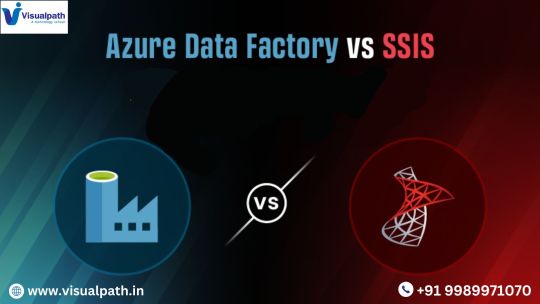
1. Overview
SQL Server Integration Services (SSIS)
SSIS is a traditional on-premises ETL (Extract, Transform, Load) tool that is part of Microsoft SQL Server. It allows users to create workflows for data integration, transformation, and migration between various systems. SSIS is ideal for batch processing and is widely used for enterprise-scale data warehouse operations.
Azure Data Factory (ADF)
ADF is a cloud-based data integration service that enables orchestration and automation of data workflows. It supports modern cloud-first architectures and integrates seamlessly with other Azure services. ADF is designed for handling big data, real-time data processing, and hybrid environments.
2. Deployment Environment
SSIS: Runs on-premises or in virtual machines. While you can host SSIS in the Azure cloud using Azure-SSIS Integration Runtime, it remains fundamentally tied to its on-premises roots.
ADF: Fully cloud-native and designed for Azure. It leverages the scalability, reliability, and flexibility of cloud infrastructure, making it ideal for modern, cloud-first architectures. Azure Data Engineering Certification
3. Data Integration Capabilities
SSIS: Focuses on traditional ETL processes with strong support for structured data sources like SQL Server, Oracle, and flat files. It offers various built-in transformations and control flow activities. However, its integration with modern cloud and big data platforms is limited.
ADF: Provides a broader range of connectors, supporting over 90 on-premises and cloud-based data sources, including Azure Blob Storage, Data Lake, Amazon S3, and Google Big Query. ADF also supports ELT (Extract, Load, Transform), enabling transformations within data warehouses like Azure Synapse Analytics.
4. Scalability and Performance
SSIS: While scalable in an on-premises environment, SSIS’s scalability is limited by your on-site hardware and infrastructure. Scaling up often involves significant costs and complexity.
ADF: Being cloud-native, ADF offers elastic scalability. It can handle vast amounts of data and scale resources dynamically based on workload, providing cost-effective processing for both small and large datasets.
5. Monitoring and Management
SSIS: Includes monitoring tools like SSISDB and SQL Server Agent, which allow you to schedule and monitor package execution. However, managing SSIS in distributed environments can be complex.
ADF: Provides a centralized, user-friendly interface within the Azure portal for monitoring and managing data pipelines. It also offers advanced logging and integration with Azure Monitor, making it easier to track performance and troubleshoot issues. Azure Data Engineer Course
6. Cost and Licensing
SSIS: Requires SQL Server licensing, which can be cost-prohibitive for organizations with limited budgets. Running SSIS in Azure adds additional infrastructure costs for virtual machines and storage.
ADF: Operates on a pay-as-you-go model, allowing you to pay only for the resources you consume. This makes ADF a more cost-effective option for organizations looking to minimize upfront investment.
7. Flexibility and Modern Features
SSIS: Best suited for organizations with existing SQL Server infrastructure and a need for traditional ETL workflows. However, it lacks features like real-time streaming and big data processing.
ADF: Supports real-time and batch processing, big data workloads, and integration with machine learning models and IoT data streams. ADF is built to handle modern, hybrid, and cloud-native data scenarios.
8. Use Cases
SSIS: Azure Data Engineer Training
On-premises data integration and transformation.
Migrating and consolidating data between SQL Server and other relational databases.
Batch processing and traditional ETL workflows.
ADF:
Building modern data pipelines in cloud or hybrid environments.
Handling large-scale big data workloads.
Real-time data integration and IoT data processing.
Cloud-to-cloud or cloud-to-on-premises data workflows.
Conclusion
While both Azure Data Factory and SSIS are powerful tools for data integration, they cater to different needs. SSIS is ideal for traditional, on-premises data environments with SQL Server infrastructure, whereas Azure Data Factory is the go-to solution for modern, scalable, and cloud-based data pipelines. The choice ultimately depends on your organization’s infrastructure, workload requirements, and long-term data strategy.
By leveraging the right tool for the right use case, businesses can ensure efficient data management, enabling them to make informed decisions and gain a competitive edge.
Visualpath is the Best Software Online Training Institute in Hyderabad. Avail complete Azure Data Engineering worldwide. You will get the best course at an affordable cost.
Attend Free Demo
Call on - +91-9989971070.
Visit: https://www.visualpath.in/online-azure-data-engineer-course.html
WhatsApp: https://www.whatsapp.com/catalog/919989971070/
Visit Blog: https://azuredataengineering2.blogspot.com/
#Azure Data Engineer Course#Azure Data Engineering Certification#Azure Data Engineer Training In Hyderabad#Azure Data Engineer Training#Azure Data Engineer Training Online#Azure Data Engineer Course Online#Azure Data Engineer Online Training#Microsoft Azure Data Engineer
0 notes
Text
For database managers, it might be frightening when the SQL Server Agent refuses to launch. A deep dive to find a few common reasons. Check all the details here:
https://madesimplemssql.com/sql-server-agent-wont-start/
Please follow our FB page: https://www.facebook.com/profile.php?id=100091338502392

2 notes
·
View notes
Text
Microsoft Azure Migrate Services | Expert Consultant.
Businesses are increasingly using cloud solutions to improve scalability, flexibility, and cost-efficiency in the quickly changing digital landscape of today. A whole range of solutions are available through Microsoft's Azure Migrate services to help on-premises workloads move smoothly to the Azure cloud platform. This article offers a thorough guide for businesses thinking about moving to the cloud by exploring the capabilities, advantages, and real-world uses of Azure Migrate services.
Understanding Azure Migration Services:
Azure Migrate is a centralized center that streamlines the migration, modernization, and optimization of your IT infrastructure to Azure. It includes the entire pre-migration process, including discovery, assessments, and right-sizing of on-premises resources like servers, databases, web applications, virtual desktops, and data. The platform's extensible structure also enables interaction with third-party solutions, expanding the range of supported use cases.
Key Features of Azure Migrate:
Unified Migration Platform: Azure Migrate offers a single site for initiating, executing, and monitoring your migration journey, guaranteeing a smooth and consistent procedure.
Comprehensive evaluation Tools: The platform has powerful evaluation tools for evaluating on-premises environments, assessing Azure readiness, appropriate sizing, and cost estimates. This includes evaluations of servers, databases, web applications, and virtual desktops.
Integration with Third-Party Tools and Azure Services:
Azure Migrate service's support for independent software vendor (ISV) offerings and smooth integration with other Azure services increase its adaptability and versatility in a range of migration scenarios.
Support for Multiple Workloads: The service makes it easier to move a range of workloads, including websites, databases, SQL, and Windows and Linux servers. The Azure ecosystem's ability to serve a range of IT architectures is thus ensured.
Dependency Analysis: To help with well-informed migration planning and to reduce any interruptions, Azure Migrate provides dependency analysis to find interdependencies between workloads and apps.

Azure Migrate Services Advantages:
Simplified Migration Process: Azure Migrate streamlines the difficult process of moving to the cloud by offering a centralized hub and extensive capabilities, which lowers the possibility of mistakes and downtime.
Cost Optimisation: The platform's evaluation tools assist in appropriately allocating Azure resources according to performance information, guaranteeing economical use of cloud services.
Increased Flexibility and Scalability: By moving to Azure, companies may expand their resources in response to demand, giving them the adaptability to change with their business requirements.
Better Security and Compliance: Azure ensures that migrated workloads fulfill relevant compliance requirements by providing strong security features and adhering to a wide range of international and industry-specific standards.
Steps Involved in Using Azure Migrate Services:
Discovery: To identify and catalogue your current workloads, install the Azure Migrate appliance in your on-premises environment. Configuration and performance data necessary for evaluation are gathered through this method.
Evaluation: To determine if your workloads are prepared for transfer, use Azure Migrate's evaluation tools. This entails assessing dependencies, calculating expenses, and figuring out how big Azure resources should be.
Migration Planning: Create a thorough migration plan that specifies the steps involved, the distribution of resources, and risk-reduction techniques based on the evaluation results.
Execution of the Migration: Transfer your workloads to Azure using Azure Migrate's migration tools. The platform accommodates a range of circumstances and preferences by supporting both agentless and agent-based migration techniques.
Post-move Optimisation: To guarantee optimum performance, economy, and security, keep an eye on and optimize your Azure resources after the move. Azure Migrate offers insights and tools to help with this continuous process.
Recent Enhancements in Azure Migrate:
Azure Migrate is updated frequently by Microsoft to meet changing client demands. Support for migrations to Azure Stack HCI, increased compatibility with more recent Linux distributions, and the incorporation of Azure Hybrid Benefit for Enterprise Linux are examples of recent improvements. Organizations now have more options and flexibility during their relocation process thanks to these enhancements.
Conclusion:
Azure Migrate services provide a strong and complete solution for organizations looking to move workloads to the Azure cloud platform. Azure Migrate streamlines the transfer process by providing a common migration platform, robust assessment and migration tools, and support for a wide range of workloads. This allows organizations to fully realize the benefits of cloud computing. Organizations that use Azure Migrate can improve their IT scalability, flexibility, and cost-efficiency.
0 notes
Text
Backup SQL Server Agent Jobs: PowerShell Automation Tips for SQL Server
SQL Server Agent jobs are an essential component of managing and automating various database tasks. Whether you’re scheduling backups, running maintenance plans, or executing custom scripts, these jobs are crucial for keeping your SQL Server environment running smoothly. But what happens when you need to back up and recover these jobs? Automating the process of scripting out SQL Server Agent jobs…
0 notes
Text
How to Protect Your WordPress Website with .htaccess: Essential Security Rules

My website was under siege. A relentless digital assault. Someone was trying to break in. It was a wake-up call. I dove into research, determined to fortify my WordPress site. I discovered the power of .htaccess, a seemingly simple file with the potential to shield against cyber threats.The truth is, WordPress sites are prime targets. Statistics show that countless websites fall victim to attacks every day. Your site could be next.This is why I'm sharing what I learned. This guide is a lifeline for any WordPress user, whether you're a seasoned pro or just starting out. We'll uncover the essential .htaccess security rules that every WordPress website needs.What You'll Learn:- The simple tweaks that can make your site a fortress. - How to block bad bots, prevent hotlinking, and more. - Why these security measures are non-negotiable. - Anyone with a WordPress website. - Those who value their data and their visitors' safety. - Anyone ready to take control of their website's security. - What it does: This rule acts as a bouncer at your website's door. It identifies known bad bots and crawlers by their "user agent" (a string of text that identifies the browser or application). If a suspicious agent tries to enter, it gets shown the door. - Why it's crucial: Bad bots can overload your server, steal content, and spread malware. Blocking them keeps your site running smoothly and your data safe. - What it does: Hotlinking is when another site directly uses your images or media on their pages, stealing your bandwidth. This rule prevents that by checking where the request is coming from. If it's not your domain, access is denied. - Why it's crucial: Hotlinking wastes your resources. Blocking it saves you money and ensures your website performs optimally. - What it does: This simple rule stops visitors from seeing the structure of your website's directories. Think of it as closing the blinds on your house – you don't want strangers peering in. - Why it's crucial: Directory browsing gives attackers a roadmap to your sensitive files. Disabling it adds an extra layer of protection. - What it does: This rule puts a lock on your most important files – the ones that control your site's configuration and access. It ensures that only you (or those you authorize) can view or modify them. - Why it's crucial: These files, if compromised, can give attackers control of your website. Protecting them is non-negotiable. - What it does: Websites communicate using different methods (GET, POST, etc.). This rule only allows the safe ones (GET, POST, HEAD), blocking others that could be used for malicious purposes. - Why it's crucial: Limiting request methods reduces the attack surface of your website, making it harder for hackers to find vulnerabilities. - What it does: SQL injection is a common attack where hackers try to manipulate your database. This rule acts as a filter, blocking requests that contain suspicious SQL code. - Why it's crucial: SQL injection can have devastating consequences, from data leaks to complete site takeover. This rule offers a basic level of protection. Implementing the Rules: Your .htaccess Cheat Sheet Here's the complete set of rules you can add to your .htaccess file: .htaccess Security Rules for WordPress # BEGIN WordPress Security Rules # Block Suspicious User Agents RewriteEngine On RewriteCond %{HTTP_USER_AGENT} ^$ RewriteCond %{HTTP_USER_AGENT} (BadBot|EvilRobot|SpamCrawler) # Customize this list RewriteRule ^.*$ - # Prevent Hotlinking (replace "yourdomain.com" with your actual domain) RewriteEngine On RewriteCond %{HTTP_REFERER} !^$ RewriteCond %{HTTP_REFERER} !^https://(www.)?yourdomain.com/.*$ RewriteRule .(gif|jpg|jpeg|png|bmp)$ - # Disable Directory Browsing Options -Indexes # Protect Sensitive Files Order allow,deny Deny from all # Limit Request Methods Order deny,allow Deny from all # Block Basic SQL Injection Attempts RewriteEngine On RewriteCond %{QUERY_STRING} () RewriteCond %{QUERY_STRING} (UNION|SELECT) RewriteRule .* - # END WordPress Security Rules How to Add the Rules: Using a Plugin (File Manager):- Install a file manager plugin (e.g., WP File Manager). - Navigate to your website's root directory. - Locate the .htaccess file. - Open it for editing and paste the rules at the beginning of the file. - Connect to your website using an FTP client (e.g., FileZilla). - Navigate to your website's root directory. - Download the .htaccess file.Open it in a text editor, add the rules at the beginning, and save. - Upload the modified file back to the server. Using Terminal Access:The command to find the .htaccess file in the terminal depends on where you think it might be located. Here are some options:1. Search from the root directory:If you're not sure where the .htaccess file is, start by searching from the root directory:Bash find / -name ".htaccess" -printThis command will search the entire filesystem for files named ".htaccess".2. Search from a specific directory:If you have an idea of where the file might be, you can narrow down the search:Bash find /path/to/directory -name ".htaccess" -printReplace /path/to/directory with the actual path to the directory you want to search in.Important Note: The .htaccess file is a hidden file (starts with a dot), so you might not see it by default in your file manager.Example: If you're searching within your website's document root, which is often /var/www/html, the command would be:Bash find /var/www/html -name ".htaccess" -printAlternative: If you want to search for all .htaccess files on the server, you can omit the -print option:Bash find / -name ".htaccess"This will list all .htaccess files without printing their full path. Your Website's Security: It's In Your Hands A secure website isn't a luxury; it's a necessity. Your data, your visitors' trust, and your hard work are all on the line. The .htaccess file is a powerful tool in your arsenal. It's your shield against the unseen threats lurking in the digital shadows.Don't wait for disaster to strike. Implement these essential rules today. It's a small investment of time with a huge payoff. A fortified website is a resilient website, ready to withstand whatever the internet throws its way.Protect what you've built. Secure your WordPress site. Your future self will thank you.PS: Complementary reading: 50 Web Security Stats You Should Know In 2024 Read the full article
0 notes
Text
راهنمای جامع مایکروسافت اس.کیو.ال سرور: هر آنچه که باید بدانید

مایکروسافت اس.کیو.ال سرور یک سیستم مدیریت پایگاه داده رابطه ای محبوب (RDBMS) است که توسط مایکروسافت توسعه یافته است. این یک پلت فرم قدرتمند برای ذخیره، مدیریت و بازیابی داده ها به روشی ایمن و قابل اعتماد فراهم می کند. این مقاله راهنمای جامعی برای مایکروسافت اس.کیو.ال سرور, همه چیزهایی را که باید در مورد ویژگی ها، معماری، مجوزها و موارد دیگر بدانید را پوشش می دهد.
ویژگی های Microsoft SQL Server:
SQL Server طیف گسترده ای از ویژگی ها را ارائه می دهد که آن را به یک سیستم مدیریت پایگاه داده همه کاره و قدرتمند تبدیل می کند. برخی از ویژگی های کلیدی SQL Server عبارتند از:
1. ذخیره سازی داده ها: SQL Server یک بستر انعطاف پذیر و مقیاس پذیر برای ذخیره داده ها در قالب پایگاه داده رابطه ای فراهم می کند. این نرم افزار از انواع داده ها از جمله عددی، متنی، تاریخ/زمان و داده های باینری پشتیبانی می کند.
2. مدیریت داده ها: SQL Server ابزارهای پیشرفته ای را برای مدیریت داده ها ارائه می دهد، مانند توانایی ایجاد جداول، نماها، نمایه ها و رویه های ذخیره شده. همچنین شامل پشتیبانی از تراکنش ها و کنترل همزمان برای اطمینان از یکپارچگی داده ها می شود.
3. امنیت: SQL Server ویژگی های امنیتی قوی را برای محافظت از داده های شما در برابر دسترسی های غیرمجاز فراهم می کند. این شامل احراز هویت کاربر، رمزگذاری پایگاه داده و کنترل دسترسی مبتنی بر نقش است.
4. بهینه سازی عملکرد: SQL Server شامل ابزارهایی برای بهینه سازی عملکرد پرس و جو، مانند طرح های اجرای پرس و جو، نمایه سازی و تنظیم پایگاه داده است. همچنین از پردازش درون حافظه برای بازیابی سریعتر ��اده ها پشتیبانی می کند.
5. هوش تجاری: SQL Server شامل ابزارهای داخلی برای هوش تجاری، مانند خدمات گزارش دهی، خدمات تجزیه و تحلیل و خدمات یکپارچه سازی است. این ابزارها شما را قادر می سازد تا داده های خود را تجزیه و تحلیل و تجسم کنید، بینش را استخراج کنید و تصمیمات آگاهانه بگیرید.
6. یکپارچه سازی ابری: SQL Server را می توان با Microsoft Azure، پلت فرم محاسبات ابری مایکروسافت ادغام کرد. این به شما امکان می دهد پایگاه داده های SQL Server را در فضای ابری مستقر و مدیریت کنید و مقیاس پذیری، قابلیت اطمینان و انعطاف پذیری را ارائه دهید.
معماری Microsoft SQL Server:
SQL Server از معماری سرویس گیرنده-سرور پیروی می کند که در آن مشتریان برای ذخیره، بازیابی و مدیریت داده ها با سرور تعامل دارند. اجزای اصلی معماری SQL Server عبارتند از:
1. موتور پایگاه داده: جزء اصلی SQL Server موتور پایگاه داده است که ذخیره سازی، بازیابی و پردازش داده ها را مدیریت می کند. این شامل موتور رابطه ای SQL Server، پردازنده پرس و جو و موتور ذخیره سازی است.
2. SQL Server Agent: SQL Server Agent یک ابزار زمانبندی کار و اتوماسیون است که به شما امکان می دهد وظایفی مانند پشتیبان گیری، نگهداری و یکپارچه سازی داده ها را زمان بندی و خودکار کنید.
3. خدمات تجزیه و تحلیل: سرویس های تجزیه و تحلیل سرور SQL (SSAS) پردازش تحلیلی آنلاین (OLAP) و قابلیت های داده کاوی را فراهم می کند. این به شما امکان می دهد داده های چند بعدی را تجزیه و تحلیل کنید و بینش هایی را از مجموعه داده های بزرگ استخراج کنید.
4. خدمات گزارش: خدمات گزارش سرور SQL (SSRS) به شما امکان می دهد گزارش ها و داشبوردهای تعاملی ایجاد، مدیریت و ارائه دهید. این شامل ابزارهایی برای طراحی گزارشها، زمانبندی تحویل، و ارائه قابلیتهای گزارشدهی موقت است.
5. خدمات یکپارچه سازی: SQL Server Integration Services (SSIS) یک ابزار یکپارچه سازی داده و ETL (استخراج، تبدیل، بارگیری) است که شما را قادر می سازد تا داده ها را بین منابع و مقصدهای مختلف وارد کنید، صادر کنید و تبدیل کنید.
گزینه های مجوز برای Microsoft SQL Server:
SQL Server در نسخههای مختلفی موجود است که هر کدام برای موارد استفاده و نیازهای مختلف طراحی شدهاند. نسخه های کلیدی SQL Server عبارتند از:
1. SQL Server Express: این یک نسخه رایگان از SQL Server است که برای برنامه های کاربردی در مقیاس کوچک و اهداف توسعه مناسب است. محدودیت هایی در اندازه پایگاه داده، استفاده از حافظه و استفاده از CPU دارد.
2. SQL Server Standard: این نسخه برای مشاغل کوچک تا متوسط مناسب است و عملکرد و ویژگی های پایه پایگاه داده را ارائه می دهد. این شامل پشتیبانی برای دسترسی بالا و بازیابی فاجعه است.
3. SQL Server Enterprise: این نسخه برای شرکت های بزرگ با الزامات عملکرد بالا طراحی شده است. این شامل ویژگی های پیشرفته ای مانند پردازش درون حافظه، ذخیره سازی داده ها و قابلیت های امنیتی پیشرفته است.
4. SQL Server Datacenter: این نسخه برای مراکز داده در مقیاس بزرگ و استقرار ابری طراحی شده است. حقوق مجازی سازی نامحدودی را ارائه می دهد و دارای ویژگی هایی برای در دسترس بودن و مقیاس پذیری بالا است.
مایکروسافت SQL Server یک سیستم مدیریت پایگاه داده قدرتمند و همه کاره است که طیف گسترده ای از ویژگی ها را برای ذخیره، مدیریت و بازیابی داده ها فراهم می کند. معماری، ویژگیها و گزینههای صدور مجوز آن را به انتخابی محکم برای طیف وسیعی از کاربردها و موارد استفاده تبدیل کرده است. چه یک کسب و کار کوچک به دنبال راه حلی مقرون به صرفه باشید یا یک شرکت بزرگ با الزامات عملکرد بالا، SQL Server شما را پوشش می دهد.
https://writeupcafe.com/%d8%a8%d9%87-%d8%ad%d8%af%d8%a7%da%a9%d8%ab%d8%b1-%d8%b1%d8%b3%d8%a7%d9%86%d8%af%d9%86-%d9%be%d8%aa%d8%a7%d9%86%d8%b3%db%8c%d9%84-%d9%88%db%8c%d9%86%d8%af%d9%88%d8%b2-%d8%b3%d8%b1%d9%88%d8%b1-2016/
https://www.bloglovin.com/@rimaakter9/12678502
0 notes
Text
Why you should not Upgrade Windows on an ePO Server
Trellix ePO is a product that helps simplify and extend endpoint security management with native controls, threat intelligence and third-party integrations. In this article, we shall discuss Why you should not Upgrade Windows on an ePO Server. Please see ePO Server Settings: Trellix ePO AD integration and ENS Agents Installation, and how to Disable SQL Auto Close: Auto Close is enabled for both…

View On WordPress
#Do not upgrade ePO Windows OS#ePO#ePolicy Orchestrator#Microsoft Windows#Windows#Windows 11#Windows Server#Windows Server 2012#Windows Server 2016#Windows Server 2019#Windows Server 2022#Windows Server 2025
0 notes